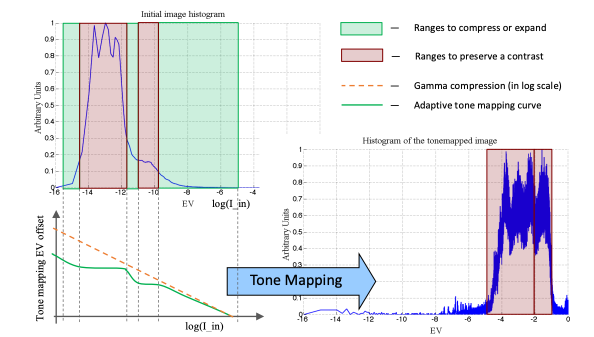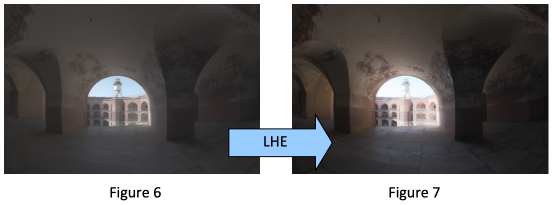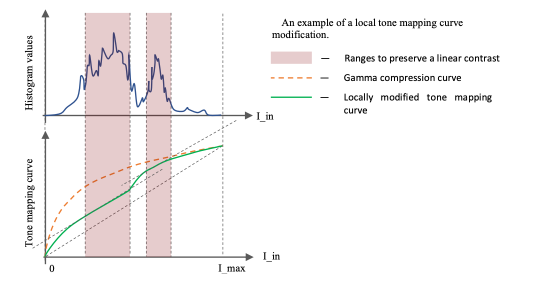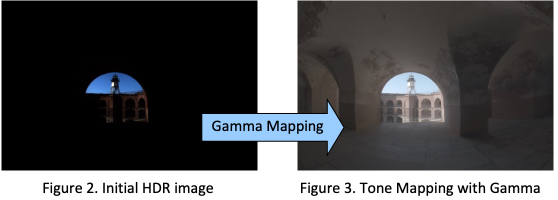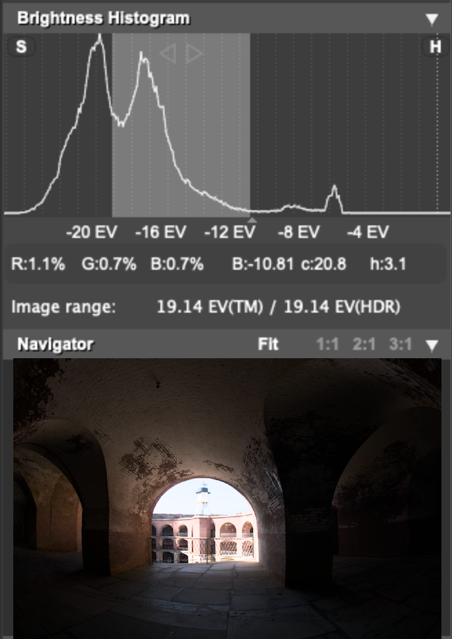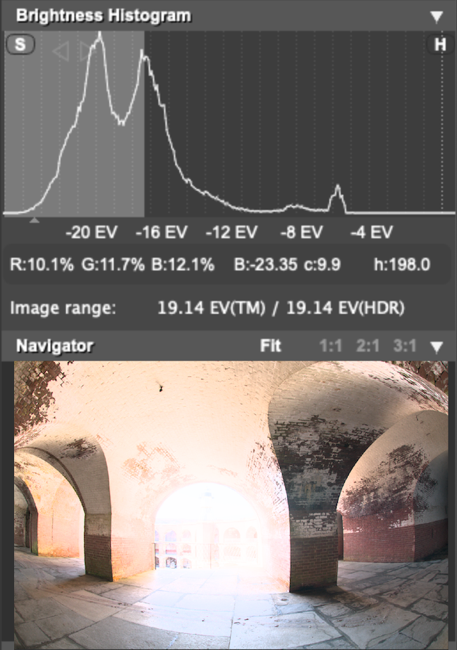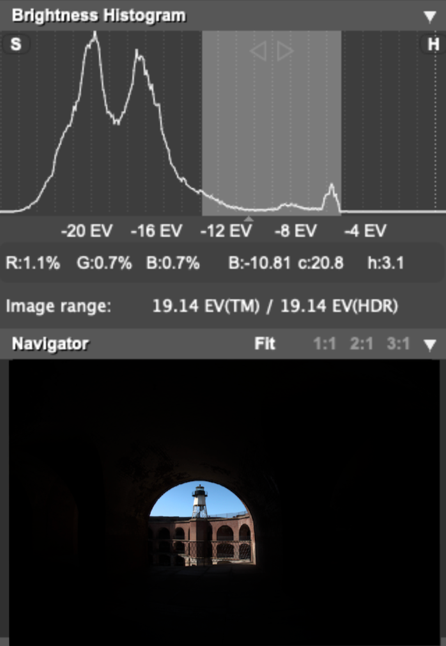| A live wired ethernet connection is required to download and install the Phoenix ISP accelerated app from the accelize repo. AMD/Xilinx provides the Phoenix package feeds in runtime package management (RPM) format for the users to dynamically load it on top of running Xilinx SOM Starter Linux image using dnf package manager utility command “dnf install”.
The live internet connection also provides a DHCP IP address to the Kria SOM. Once the Phoenix ISP has been installed on the KV260, it is also possible to manually assign an IP address via the command “sudo ifconfig eth0 xxx.xxx.xxx.xxx”, replacing xxx.xxx.xxx.xxx with the target IP address. Once the Phoenix ISP is installed and you don’t wish to use the camera control software, the KV260 does not require an ethernet connection. |