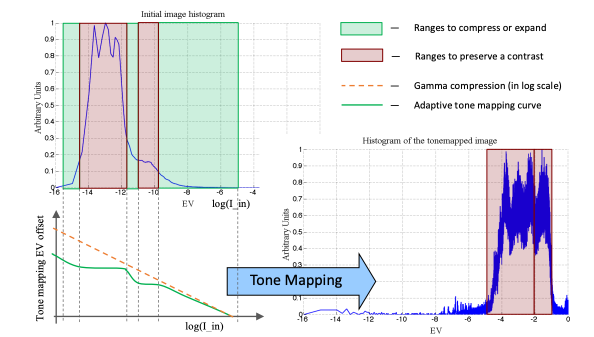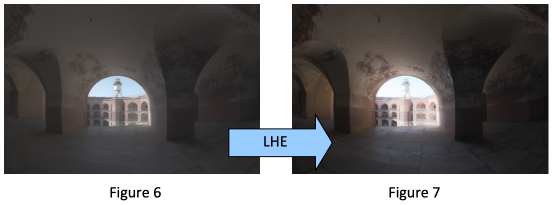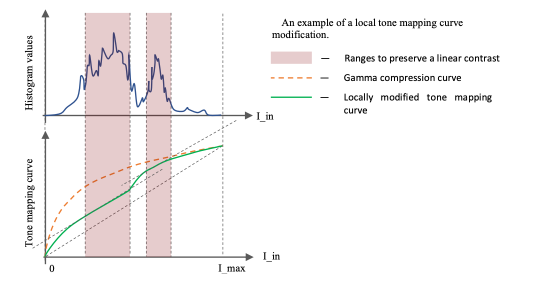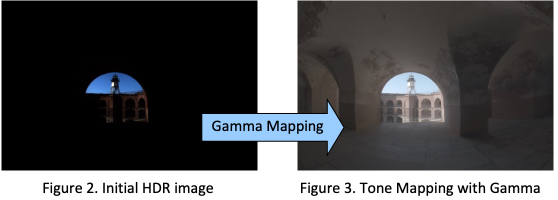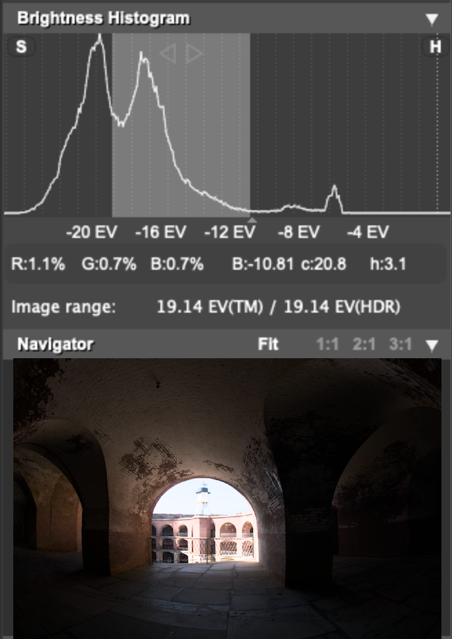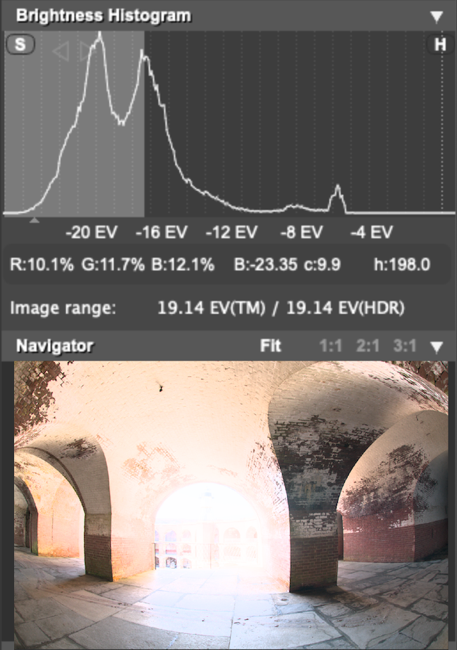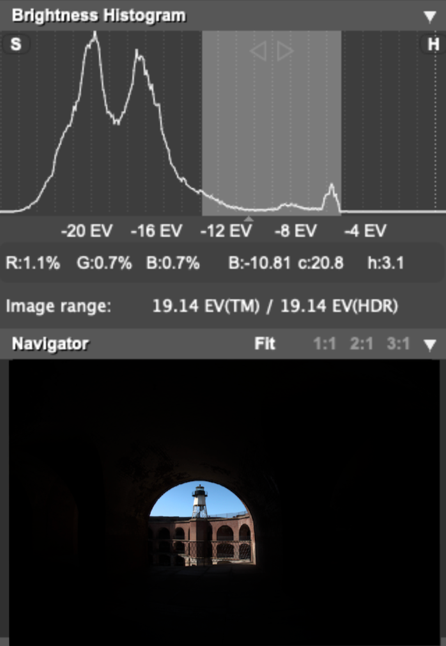Which COMM port does the KV260 board use?
Set-up your USB-based UART connection via the J4 carrier card interface with the configuration 115200, N, 8, 1, No Flow Control using a terminal program (e.g., TeraTerm, PuTTY, Minicom). The Linux UART is enumerated as the lower of two VCOM ports. If you still experience connection issues, please check that micro usb cable is power+data